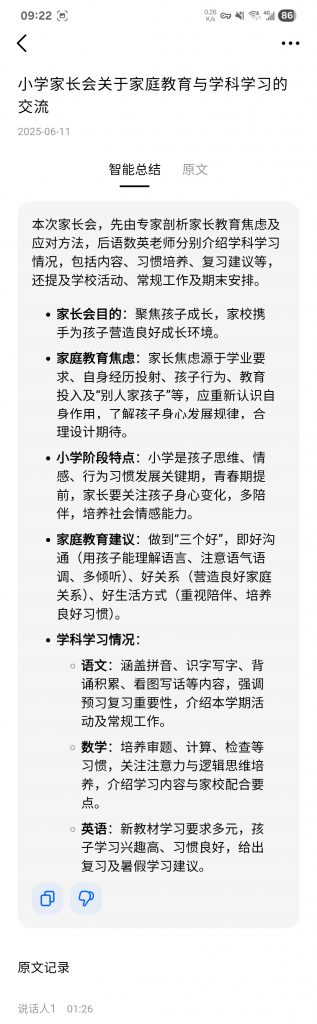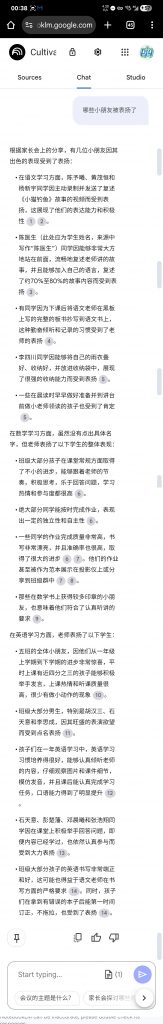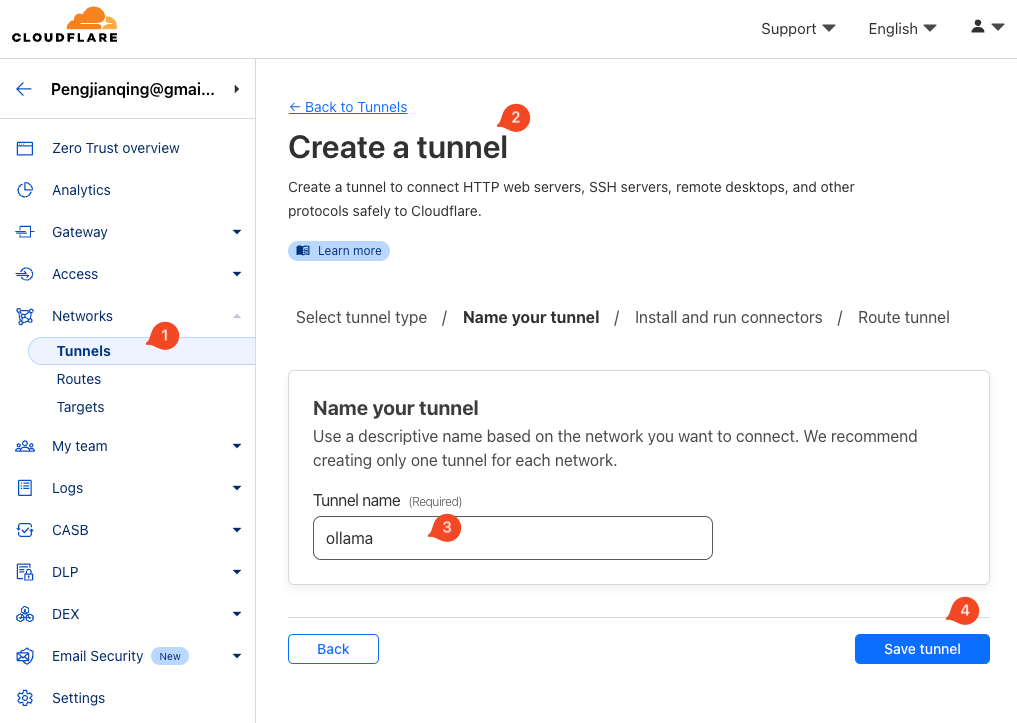Breaking News: Enterprise developers can finally use Claude Code with SAP AI Core! The sap-ai-core-llm-proxy now provides native Anthropic Messages API support, making this integration seamless and straightforward.
- http://127.0.0.1:3001/v1/messages
The Breakthrough
Until now, Claude Code couldn’t connect to SAP …