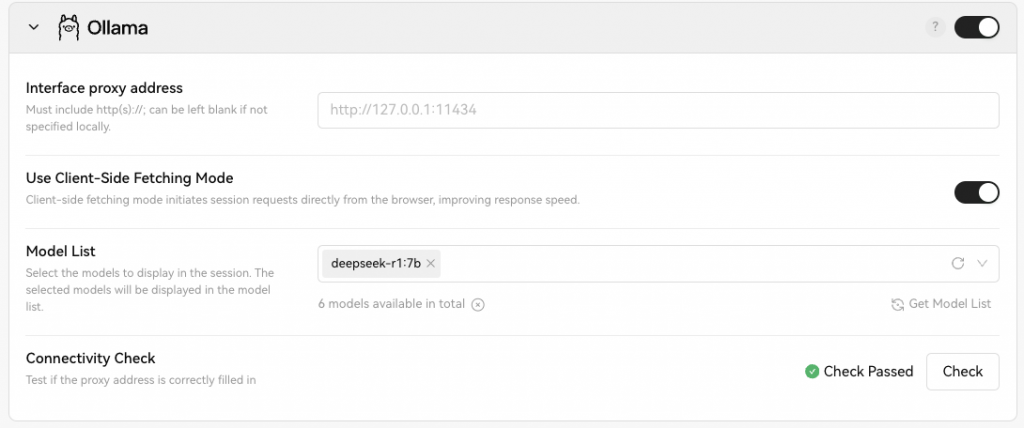The DeepSeek just released the DeepSeek R1, and it’s Open Source, so let’s running it locally with ollama
First, I got one Mac Pro
Setup Environment
Install the monitor tools
- asitop show the Mem/GPU/CPU usage and power
- htop show the Mem/CPU usage
brew install pipx
pipx install asitop
brew install htopInstall ollama
brew install ollamaRun DeepSeek R1
ollama serve&
ollama run deepseek-r1:70bMore DeepSeek R1 models
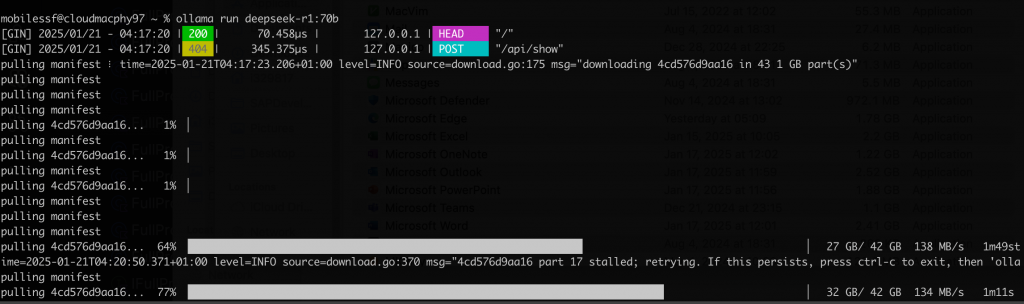
The CPU Power around 80W
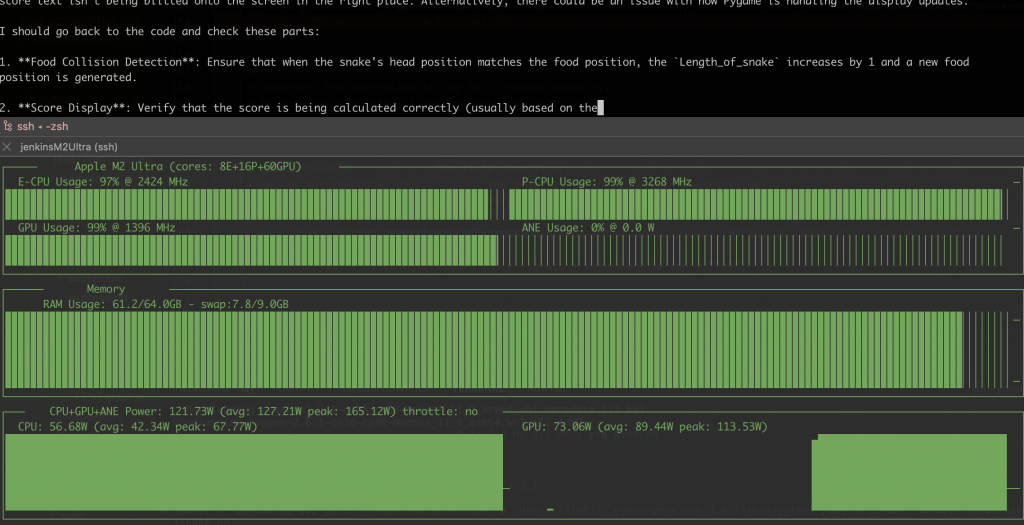
ollama API
ollama will start one local server
- http://localhost:11434
So we can integrate it with some 3rd party Apps that support ollama, here is the App list that support ollama, and the API is compatible with OpenAI API, so we can use any App to do the integration that support Open AI API.
- https://github.com/ollama/ollama?tab=readme-ov-file#web–desktop
LobeChat with ollama
Refer the document
- https://lobehub.com/docs/usage/providers/ollama
On Mac, need set the environment, the restart the ollama(This is for desktop Application)
launchctl setenv OLLAMA_ORIGINS "*"If need to start with the command line
OLLAMA_ORIGINS="*" ollama serveIf need to build support bind to 0.0.0.0, so other machine can access the API by the ip address.
OLLAMA_HOST=0.0.0.0 ollama serve &so one line command for quick start
OLLAMA_HOST=0.0.0.0 OLLAMA_ORIGINS="*" ollama serve