There are so many large language models that you can run it locally, e.g. llama, mixtral.
llama.cpp
The most popular open source LLM framework that support run many LLM locally.
git clone https://github.com/ggerganov/llama.cpp.git
cd llama.cpp
make
./examples/chat-13B.shBefore you can run the examples, you need download the models first.
ollama
Install the ollama first, then run it
ollama run dolphin-mixtral
pulling manifest
pulling bdb11b0699e0... 84% ▕██████████████████████████████████████████ ▏ 22 GB/ 26 GB 6.0 MB/s 11mollama -h
Large language model runner
Usage:
ollama [flags]
ollama [command]
Available Commands:
serve Start ollama
create Create a model from a Modelfile
show Show information for a model
run Run a model
pull Pull a model from a registry
push Push a model to a registry
list List models
cp Copy a model
rm Remove a model
help Help about any commandllamafile
One file that include everything, so just download the llamafile, and run it.
wget -cS https://huggingface.co/jartine/mistral-7b.llamafile/resolve/main/mistral-7b-instruct-v0.1-Q4_K_M-server.llamafile
chmod +x mistral-7b-instruct-v0.1-Q4_K_M-server.llamafile
./mistral-7b-instruct-v0.1-Q4_K_M-server.llamafile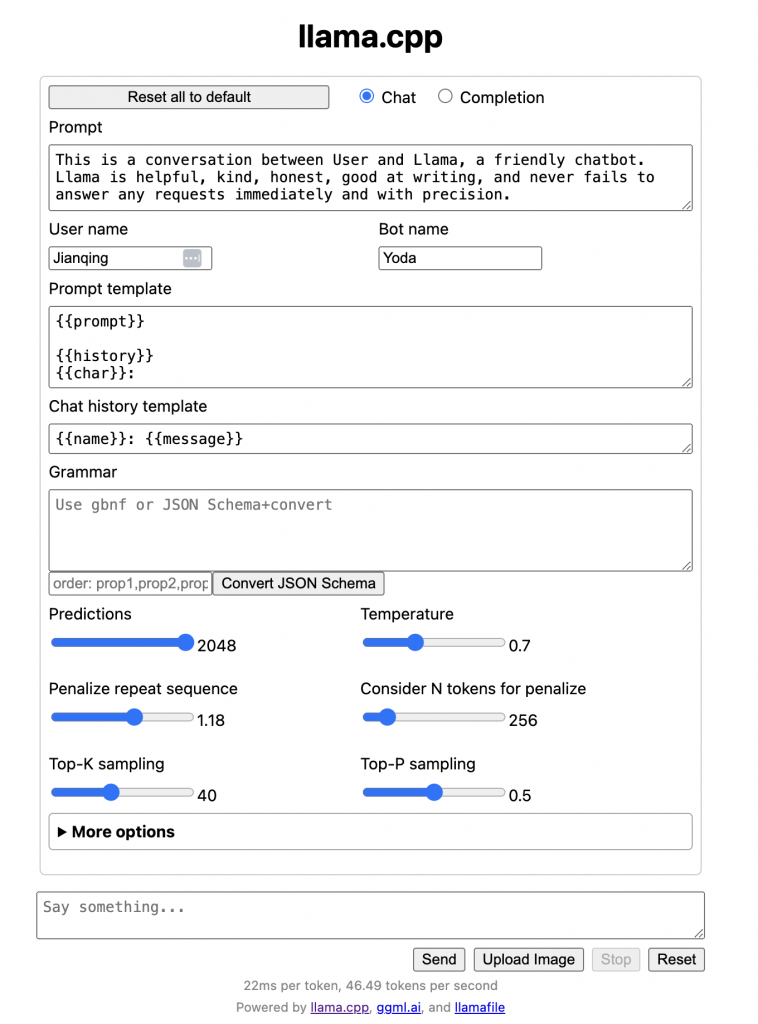
How to run LLM locally
