ChatGPT因为一直在调用远端API,经常会出现超时或者挂掉的情况,本地跑一个ChatGPT是一个不错的选择(这里有误解,其实还是调用远端的text-chat-davinci-002-20230126,只是不用付钱)。
在Twitter Timeline上看到这个repo, 据说是第一个发现官方模型泄露的
This is an implementation of ChatGPT using the official ChatGPT raw model,
text-chat-davinci-002. This model nametext-chat-davinci-002-20230126was briefly leaked while I was inspecting the network requests made by the official ChatGPT website, and I discovered that it works with the OpenAI API. Usage of this model currently does not cost any credits.As far as I’m aware, I was the first one who discovered this, and usage of the model has since been implemented in libraries like acheong08/ChatGPT.
The previous version of this library that used transitive-bullshit/chatgpt-api is still available on the
archive/old-versionbranch.By itself, the model does not have any conversational support, so this library uses a cache to store conversations and pass them to the model as context. This allows you to have persistent conversations with ChatGPT in a nearly identical way to the official website.
How to run
其实运行很简单
brew install node
mkdir chatgpt
cd chatgpt
npm i -g @waylaidwanderer/chatgpt-api
vim settings.js更新settings.js里面API Key
module.exports = {
// Your OpenAI API key
openaiApiKey: process.env.OPENAI_API_KEY || 'sk-qDrS3x7YrOV5tl57PFM1T3BlbkFJxxxxxxxxxxx',
chatGptClient: {
// (Optional) Parameters as described in https://platform.openai.com/docs/api-reference/completions
modelOptions: {
// The model is set to text-chat-davinci-002-20221122 by default, but you can override
// it and any other parameters here
model: 'text-chat-davinci-002-20221122',
},
// (Optional) Set custom instructions instead of "You are ChatGPT...".
// promptPrefix: 'You are Bob, a cowboy in Western times...',
// (Optional) Set a custom name for the user
// userLabel: 'User',
// (Optional) Set a custom name for ChatGPT
// chatGptLabel: 'ChatGPT',
// (Optional) Set to true to enable `console.debug()` logging
debug: false,
},
// Options for the Keyv cache, see https://www.npmjs.com/package/keyv
// This is used for storing conversations, and supports additional drivers (conversations are stored in memory by default)
cacheOptions: {},
// Options for the API server
apiOptions: {
port: process.env.API_PORT || 3000,
host: process.env.API_HOST || 'localhost',
// (Optional) Set to true to enable `console.debug()` logging
debug: false,
},
// If set, ChatGPTClient will use `keyv-file` to store conversations to this JSON file instead of in memory.
// However, `cacheOptions.store` will override this if set
storageFilePath: process.env.STORAGE_FILE_PATH || './cache.json',
};所以目录结构为
~/workspace/chatgpt/ tree -L 1
.
├── cache.json
├── node_modules
├── package-lock.json
├── package.json
└── settings.js
1 directory, 4 files运行方式有两种
- 直接运行本地chatgpt-cli 客户端
- 运行chatgpt-api服务器端,然后通过API方式调用
chatgpt-cli
运行cli客户端比较方便,可以直接进行交互,并且有本地session缓存
chatgpt-cli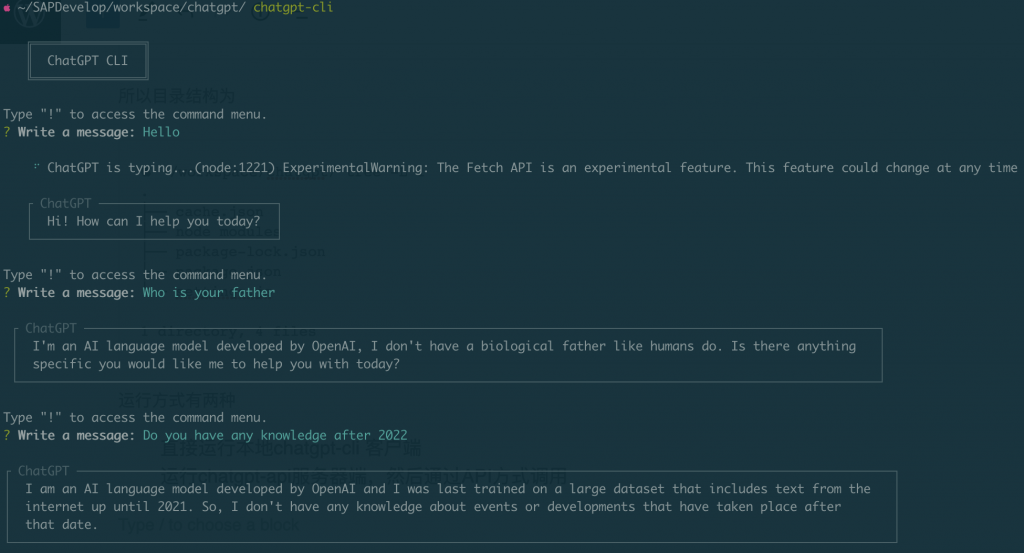
chatgpt-api
chatgpt-api运行服务器端,通过API POST方式调用
curl -H "Content-Type: application/json" -X POST -d '{"message": "Hello, Who build you and who are you?", "conversationId": "your-conversation-id (optional)", "parentMessageId": "your-parent-message-id (optional)"}' http://localhost:3000/conversation{
"message": "Hello, how are you today?",
"conversationId": "your-conversation-id (optional)",
"parentMessageId": "your-parent-message-id (optional)"
}{"response":"Hello! I was built by OpenAI, an artificial intelligence research laboratory consisting of the for-profit technology company OpenAI LP and its parent company, the non-profit OpenAI Inc. I am an AI language model based on the transformer architecture, trained on a diverse range of text data from the internet. My goal is to generate human-like text responses to prompts given to me by users.","conversationId":"your-conversation-id (optional)","messageId":"135c66ed-2ae1-4672-96aa-99fce77826a5"}